Thrive Ultimatum is a scarcity plugin from Thrive themes which allows you to create expiring web pages in WordPress.
It allows you to take the link expiry features of AWtomator to a whole new level by making the offer pages on your website expire too… that way, even if your subscriber goes hunting for the original offer page, it won’t be available to them.
Anyhow, Ultimatum protected pages need a campaign id (“tu_id”) parameter and the email address of the subscriber (“tu_em”) to be passed to them, and a customer was asking me how they could integrate these links into an AWtomator Link Event (so they can do segmentation and tagging at the same time).
Well, it’s an example of where our Link Event parameter passing feature comes in handy…
For this tutorial, let’s say our Ultimatum protected page URL looks like this:
Passing the subscriber email address
1. Create your Link Event as normal, but strip off the &tu_em={!email} parameter when setting the Destination URL (we’ll pass this parameter back in later).
Your Destination URL in this example would therefore become:
2. Next, ensure you tick the “Pass link event custom parameters” option and save your link event.
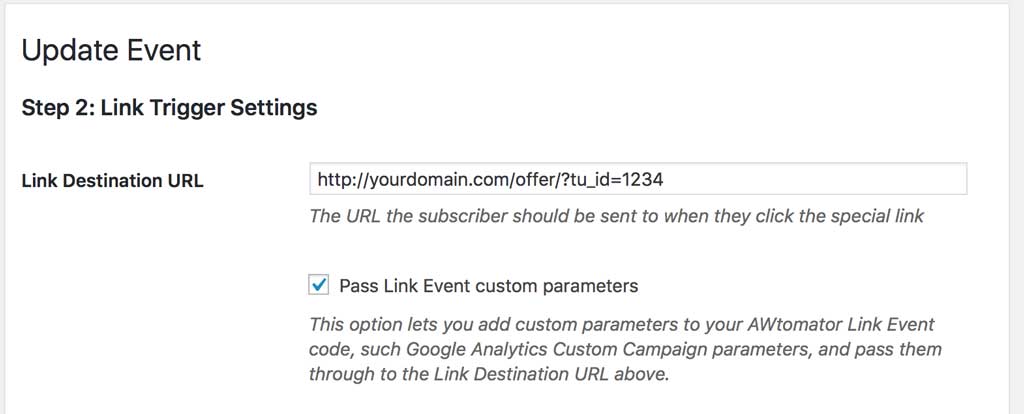
3. Now grab your AWtomator link event code, which will look something like this:
All we need to do now is to add back the &tu_em={!email} parameter, like so:
Now, whenever a subscriber clicks your modified link event in an AWeber email, AWtomator will pass the tu_em parameter and their email address along with the Destination URL.

