Your subscribers are busy people, and sometimes they won’t open one or more of your emails. But there can come a day when they genuinely lose interest and stop opening completely.
The thing is… if you don’t do something about these people, it will hurt your profits…
That’s because, you can only sell something if your email gets through… and email service providers like Gmail, Hotmail, and Yahoo are starting to use something called subscriber engagement to work out what is unwelcome junk and what isn’t.
They calculate subscriber engagement with your emails by looking at things like:
- Email Opens: The more people who open your emails, the better your score
- Scroll Depth: The more people scroll (i.e. read) through your email, the better
- Bounce Rate: Bounces indicate your list is stale, and this counts against you
- Unsubscribe & Complaint Rate: Having unhappy subscribers counts against you
If your subscriber engagement is consistently high, you’ll most likely reach the inbox… but if your engagement levels start to drift consistently lower, your emails will start finding their way to the promotions, junk or spam folder.
So, it makes sense to try and re-engage subscribers who have stopped responding to your emails, and cut loose those subscribers who are dragging down your deliverability rate.
Now, let me start by saying that AWeber does take steps to help you out here.
For starters, they offer double opt-in to ensure you start off with a good list.
Secondly, they automatically unsubscribe bounced subscribers and subscribers who make a spam complaint, to help keep your list clean and fresh.
They also offer a “No Opens” metric, which lets you see who hasn’t opened your emails for a certain period of time.
But, the AWeber reengagement process has to be done manually using Broadcast emails.
Oh, and lets not forget the fact that email open tracking isn’t foolproof…
Wouldn’t it be great if there was a way to automate the process of identifying and reengaging inactive subscribers, without relying on the limitations of open rate tracking.
That’s where our new ReEngage event comes in, and we think it will be something of a game changer for AWeber users…
Introducing The ReEngage Event
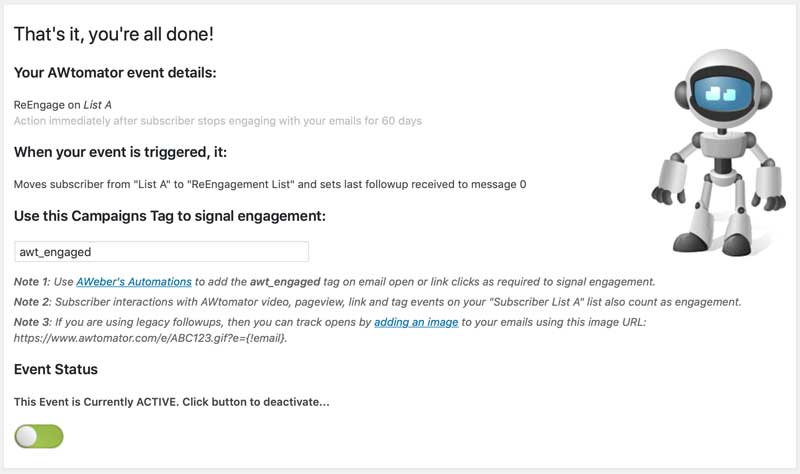
An AWtomator ReEngage Event is triggered when a subscriber on a particular list hasn’t engaged with your emails for a defined period of time.
But our definition of engagement goes way beyond mere open rate tracking (though you can still use open rate tracking if you wish). That’s because the ReEngage Event checks for engagement with:
- Link Events: People clicking on your links
- Pageview Events: People visiting key pages on your website
- Video Events: People watching your Youtube, Vimeo or Wistia videos
- Email Opens: People opening key emails
Once the event fires, you can take any of the standard AWtomator actions. So you could:
- Try to win them back by moving them to a ReEngagement followup sequence (and ultimately a general broadcast “bucket” list) like the DigitalMarketer Email Machine
- Set their last message to 1001 to block them from further followups
- Segment them with a tag and manually broadcast to them
- Or even say goodbye and unsubscribe them completely
Setting up a ReEngage Event
Setting up a ReEngage Event is simple – you just specify the list to monitor, the engagement period (how long a subscriber can go without engagement before being considered inactive) and the action to take when it fires.
By default, the ReEngage event will track AWtomator Link Event clicks, Pageview and Video Events related to the list you are monitoring, but you can also use AWeber automations to add the special awt_engaged Campaigns tag whenever people open and/or click links in your emails.
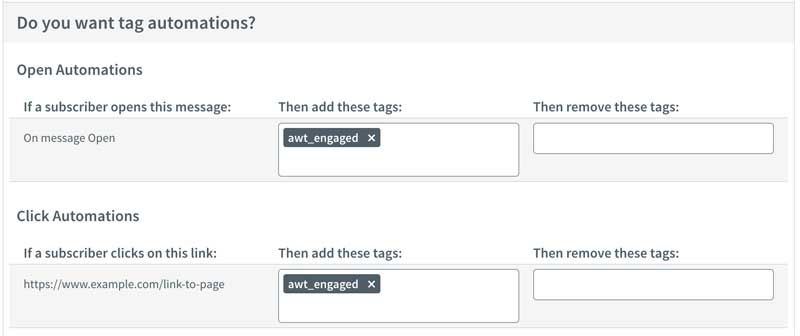
The awt_engaged trigger tag is a special Campaigns tag that tells AWtomator the subscriber has engaged with your email.
After that, the ReEngage Event will monitor the list and automatically process subscribers who have become inactive!
TIP:
The engagement period you choose will depend on the list and how often subscribers get messages from you. If you send messages regularly, then an engagement period of 60-90 days (2-3 months) may be ideal, but if you only send messages occasionally, then 180 days (6 months) might be more appropriate.
Generally, we would recommend you don’t go higher than 180 days unless your list is highly seasonal, or you would send fewer than 5 emails over the engagement period.

