SMF Forum is a free, professional grade forum software that allows you to set up your own online community within minutes.
Until now, however, if you wanted to export your forum members to AWeber, you had to manually export a csv file and upload it to AWeber every day.
Now, using AWtomator, you can automate this process so that people are automatically subscribed in AWeber as soon as they register for an account on your SMF forum.
Here’s how.
Step 1: Setup an Integration in AWtomator
We need to get SMF Forum and AWtomator talking to each other, so the first thing we need to do is to hop over to AWtomator and create a new Integration, choosing Generic IPN as the Integration Type.
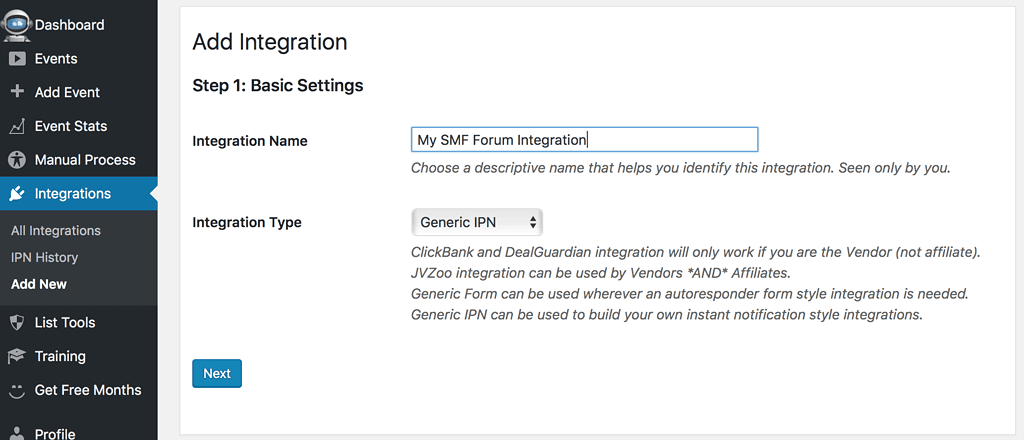
Next, you need to customise the integration as follows:
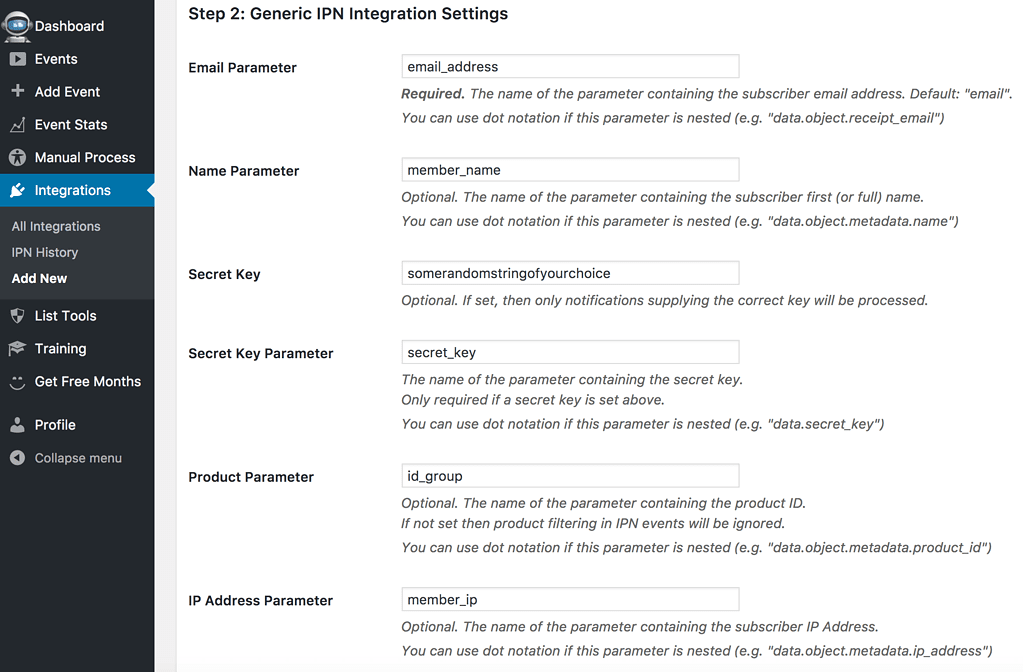
- Email parameter: email_address
- Name parameter (OPTIONAL): member_name
- Secret Key: youruniquesupersecretkey
- SK Parameter: secret_key
- Product Parameter (OPTIONAL): id_group
- IP Address Parameter: member_ip
Notes:
- The “Secret Key”, is a phrase or random series of characters which your integration and SMF Forum will share. This secures your integration from anyone who does not know the secret. Choose your own unique key.
- The Name Parameter is optional – by default, SMF sets the member_name to the user’s login at registration, so it is only useful to set this if your SMF forum is modded to collect the member’s real name at registration.
- The Product Parameter is optional – by default, SMF does not set a member group on registration. It is only useful to set this if your SMF forum is modded to set a member group dynamically at registration
Finally, we copy the Instant Notification URL and secret ready for step 2:
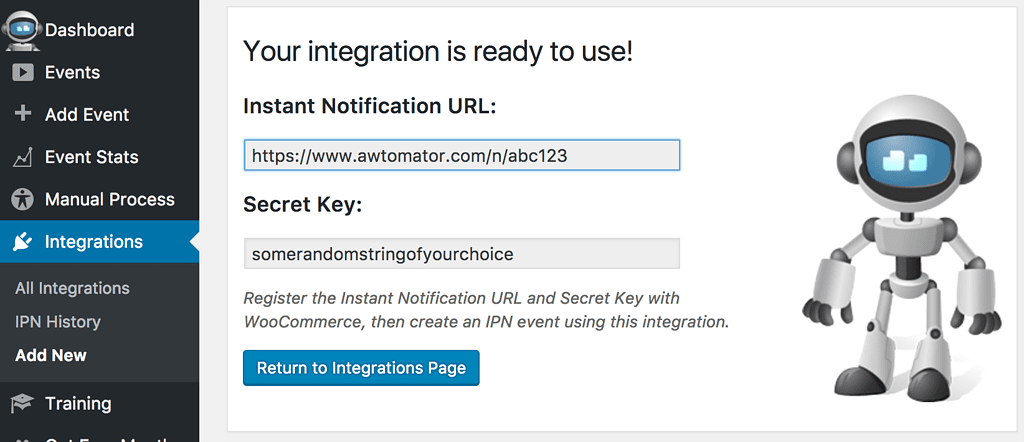
Step 2: Install the AWtomatorIPN Mod for SMF
SMF Forum doesn’t have any way to send notifications by default, so we’ve created a MOD package that will send registration data to AWtomator when someone registers on your forum.
Simply download this mod package and unzip it inside your SMF /Packages/ directory:
>>> awtomatoripn-1.0.0.zip <<<
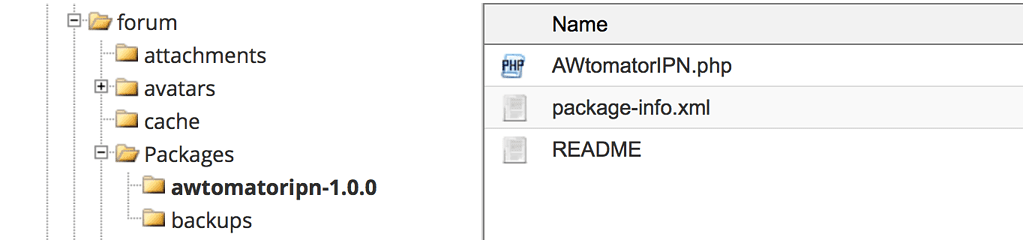
Next, we need to configure it with the Secret Key and Notification URL from step one by editing the AWtomatorIPN.php file.
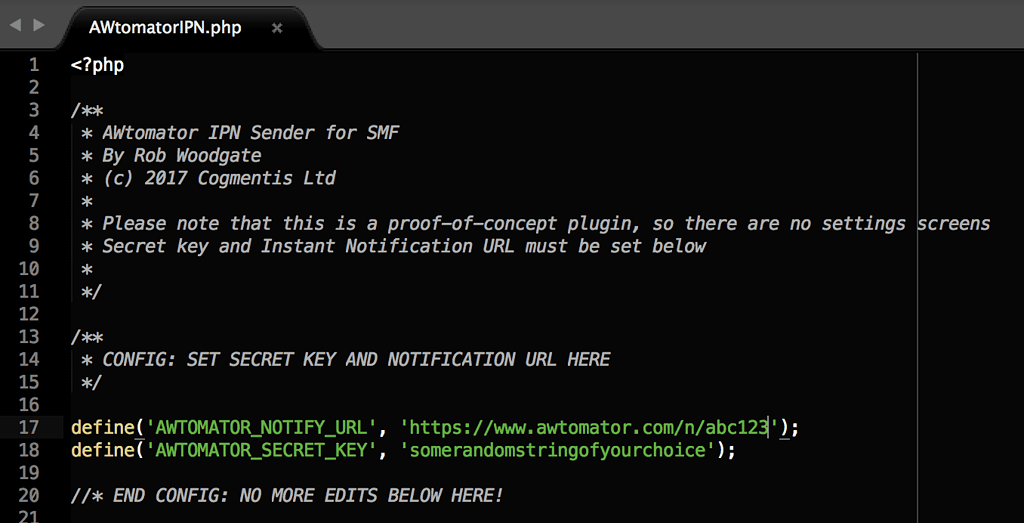
Make sure you edit using a plain text editor, such as Windows Notepad, Mac TextEdit or cPanel’s file manager. NEVER edit code files with a word processor as this will very likely corrupt them.
Finally, we need to install the mod (like activating a plugin) in the SMF Package Manager. To do this, visit, SMF > Package Manager > Browse Packages, click the [ Install Mod ] link and confirm.
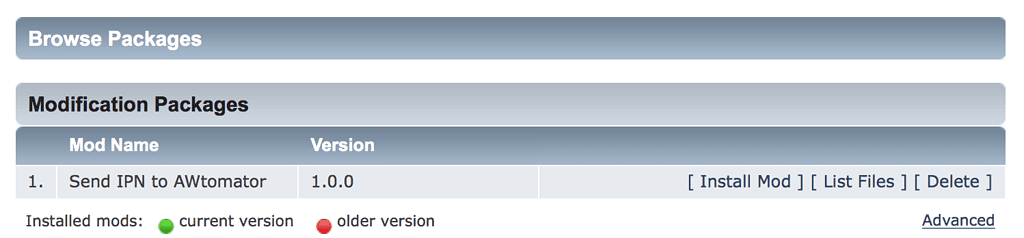
That’s all the heavy lifting done… just one final step…
Step 3: Tell AWtomator what to do when someone registers on your SMF Forum
With the integration side of things setup, AWtomator will now get a notification any time someone registers an account on your SMF forum. You can check this is working properly by registering an account on your SMF Forum and then looking at the IPN History of your AWtomator integration.
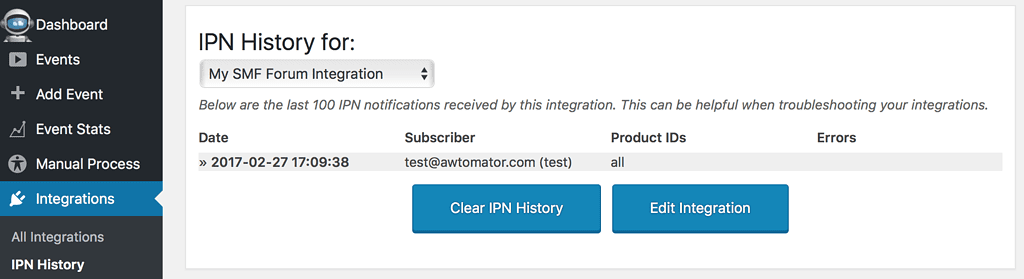
Perfect… so now we need to tell AWtomator what to do when a notification comes in.
To do that, you simply set up an IPN Event in AWtomator, which is an event which is triggered by a notification.
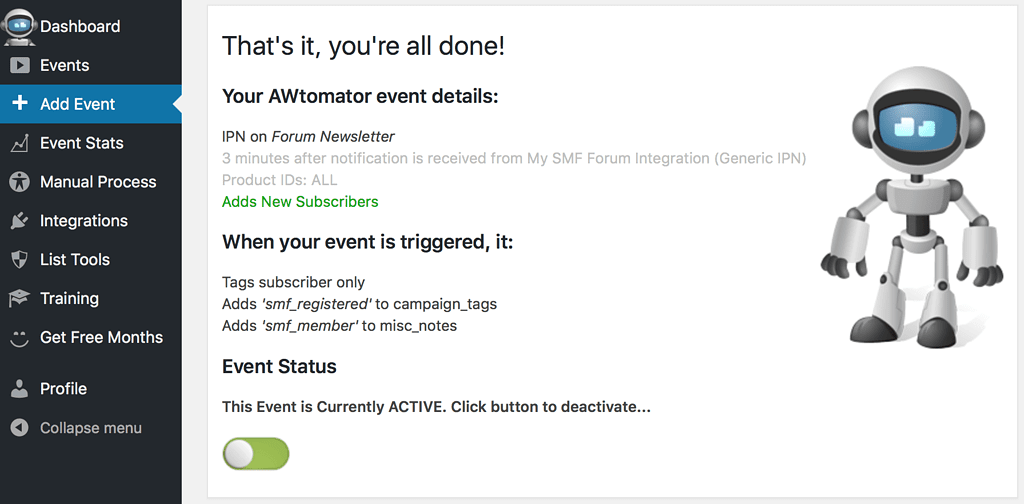
In the screenshot above, you can see that we’ve created an IPN Event that adds the subscriber to our forum list whenever someone new registers.
It also tags them to start an AWeber Campaigns sequence called “smf_registered” (see also ‘How Do Tags Work in Aweber?‘)”.
And that’s it! Leave your comments and questions below!
If you use SMF and AWeber, why not take a free trial of AWtomator and try this out for yourself!

