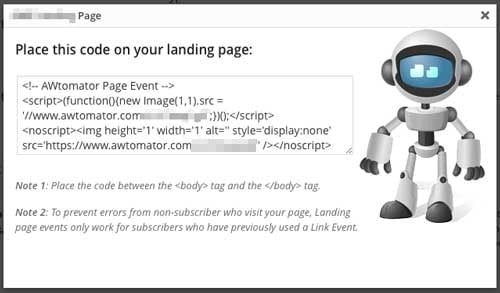We’re pleased to announce that AWtomator now lets you create pageview events, which are events activated when one of your AWeber subscribers visits a certain page of your website.
As with our other events, Pageview events let you move/copy subscribers to another list or tag them using a custom field or Campaigns Tag.
Pageview events are ideal for:
- Moving prospects to your buyers list when they buy from you
- Tagging (segmenting) subscribers who view upsells / downsells
- Skipping over an email sequence for subscribers who have already visited a certain page
- Starting an email sequence for prospects who show an interest in a certain product / topic / blog post
For example, let’s say you send out an email to your list about your latest blog post, and the subscriber then browses on to read a cornerstone article on a certain topic in your blog.
Using a pageview event, you could tag the subscriber to help segment future broadcasts, or perhaps start them on an email sequence specifically geared around that topic.
By tailoring your messages to your subscriber’s interests, you build far more goodwill than if you simply “scattergun” emails on multiple topics to your whole list (see also ‘15 Amazing Ways To Make Money Using Your Email Lists‘).
The possibilities are only limited by your imagination!
Note: Pageview events only work where we can identify the website visitor as one of your subscribers.
Please see our Pageview Events Best Practice tutorial for more info.